Intro
이번엔 공통 컴포넌트를 구현하고 전반적인 스타일링을 주로 진행했다.
8일엔 프로젝트 중간 점검이 있어서 중간 보고서도 작성을 했고 지금까지 짠 코드들을 멘토님께 코드리뷰도 받았다.
프로젝트 진행 사항
공통 컴포넌트 세팅
본 프로젝트에선 페이지가 한 페이지이긴 하지만 추후 확장될 수 있기 때문에.. 공통 컴포넌트인 Header, Footer, CustomButton을 구현했다.
- App.css
/* HEADER */
.header {
display: flex;
justify-content: space-between;
align-items: center;
border-bottom: 1px solid #ececec;
margin-bottom: 24px;
width: 100%;
background-color: #fff;
position: sticky;
top: 0;
z-index: 3;
}
Header는 position: sticky를 이용해 스크롤을 내려도 상단에 유지되도록 구현하였다.
버튼 컴포넌트는 MUI 라이브러리를 사용했다.
React Button component - Material UI
Buttons allow users to take actions, and make choices, with a single tap.
mui.com
다른 라이브러리에 비해 깔끔한 디자인이 마음에 들었다.
state context 설정하기
비디오 파일과 비디오 파일을 추가하고 삭제하는 함수는 여러 컴포넌트에서 사용될 거라 context로 관리하기로 하였다.
- App.js
import React, { useReducer } from 'react';
import './App.css';
import Header from './components/Header';
import Footer from './components/Footer';
import VideoEditorMain from './components/VideoEditorMain';
const reducer = (state, action) => {
switch (action.type) {
case 'ADD_FILE':
return action.newItem;
case 'DELETE_FILE':
return null;
default:
return state;
}
};
export const VideoFileContext = React.createContext();
export const VideoFileDispatchContext = React.createContext();
function App() {
const [videoFile, dispatch] = useReducer(reducer, null);
const addFile = file => {
dispatch({ type: 'ADD_FILE', newItem: file });
};
const deleteFile = () => {
dispatch({ type: 'DELETE_FILE' });
};
return (
<VideoFileContext.Provider value={videoFile}>
<VideoFileDispatchContext.Provider value={{ addFile, deleteFile }}>
<div className="App">
<Header></Header>
<VideoEditorMain></VideoEditorMain>
<Footer></Footer>
</div>
</VideoFileDispatchContext.Provider>
</VideoFileContext.Provider>
);
}
export default App;
리액트 Context로 비디오 파일 데이터와 dispatch 함수를 모든 컴포넌트에 제공하였다.
비디오 업로드 UI 구현
비디오를 업로드하는 컴포넌트를 input[type=file] 요소로 구현하였다.
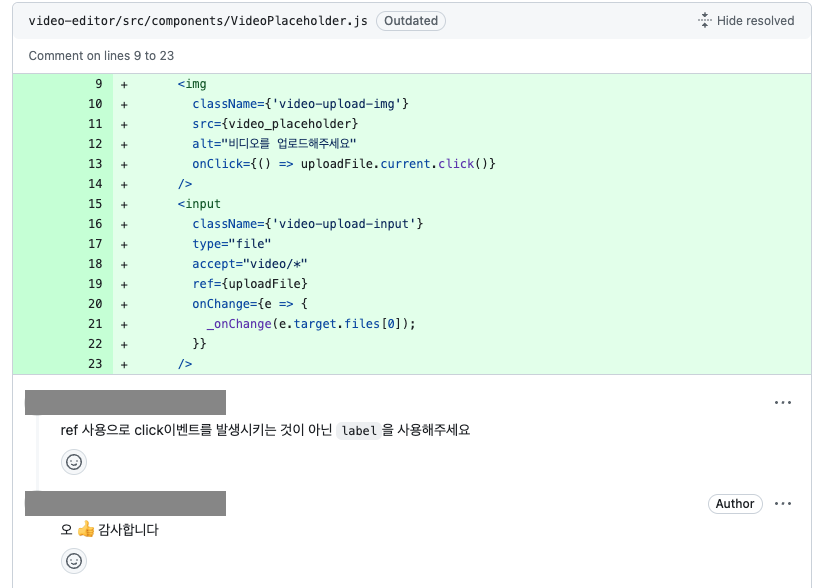
처음에는 이미지를 클릭하면 useRef로 input 요소를 클릭하도록 구현했는데 굳이 그럴 필요가 없다는 것을 코드리뷰를 통해 알게 되었다.
- VideoPlaceholder.js
import React from 'react';
import video_placeholder from '../assets/video_placeholder.png';
const VideoPlaceholder = ({ onChange }) => {
return (
<section className={'upload-layout'}>
<label>
<img
className={'video-upload-img'}
src={video_placeholder}
alt="비디오를 업로드해주세요"
/>
<input
className={'video-upload-input'}
type="file"
accept="video/*"
onChange={e => {
onChange(e.target.files[0]);
}}
/>
</label>
</section>
);
};
export default VideoPlaceholder;
라벨로 img 태그를 감싸서 이미지를 클릭했을 때 파일 선택이 가능하도록 코드를 수정했다.

마무리
프로젝트를 하니까 시간이 빠르게 흘러간다.
아직도 구현해야 할 게 많이 남았는데 시간 내에 구현할 수 있을까..
'개발 공부 > 데브코스 TIL' 카테고리의 다른 글
| [클라우딩 어플리케이션 엔지니어링 TIL] 240311 - ReactJS 비디오 에디터 제작하기 프로젝트 (4) (0) | 2024.03.11 |
|---|---|
| [클라우딩 어플리케이션 엔지니어링 TIL] 240309 - ReactJS 비디오 에디터 제작하기 프로젝트 (3) (0) | 2024.03.10 |
| [클라우딩 어플리케이션 엔지니어링 TIL] 240306 - ReactJS 비디오 에디터 제작하기 프로젝트 (1) (0) | 2024.03.07 |
| [클라우딩 어플리케이션 엔지니어링 TIL] 240305 - 만든 화면 배포해보기 (Vercel) (0) | 2024.03.05 |
| [클라우딩 어플리케이션 엔지니어링 TIL] 240304 - 모바일 반응형 적용하기 (0) | 2024.03.04 |